In the Connected educator Chapter 2 was all about developing a connected learning model. The new method for this is called connected learning communities it gives the teacher the benefit of being connected online as well as offline, There are 3 approaches to professional development which is local community(face-to-face connections), global network(individually chosen), and bonded community( global group that need connections more in depth than a PLN).Connected learning communities let parents, teachers, professional experts,etc make a thinking group to decide what is best for the children in this quick paced moving technology future. A big thing is they need to be big on diversity since a lot of students ideas stem from different cultures and ideas. #connectedlearner
19 practical Evernote tips, this article basically give you the ins and outs of Evernote adding to what i went over before. You can snap pictures of list, slides, even homework and will be able to find it easy and also edit and add anything you need to. You can even tag books you want to read just take a picture of the cover and of course save any of your work or even your kids drawings, you can even make your own to do list. You can do group work and share quite easily and if you cant get to your computer or your handwriting looks like chicken scratch you can type or text your assignment. Whats really cool is you can send messages or notes directly to your evernote app and can even label pictures and save them too.
Simplifying Evernote also went in the direction of the 19 tips, it goes into how to do short term storage and long term storage. Of course it goes over how you can search by words from a photo and how you can sort and organize your display.
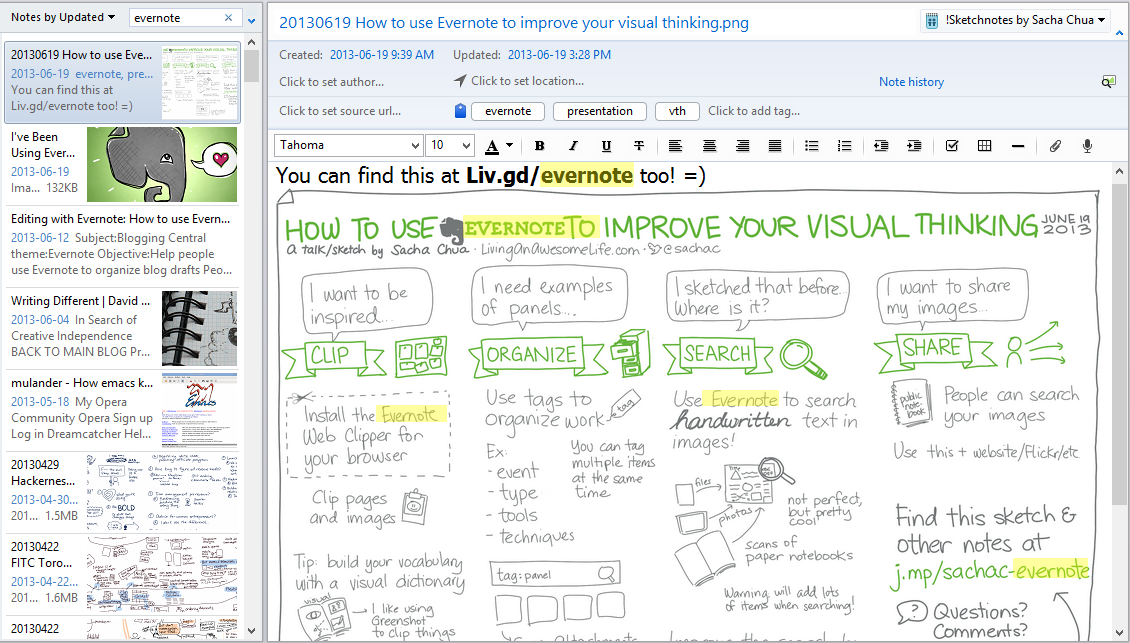


No comments:
Post a Comment